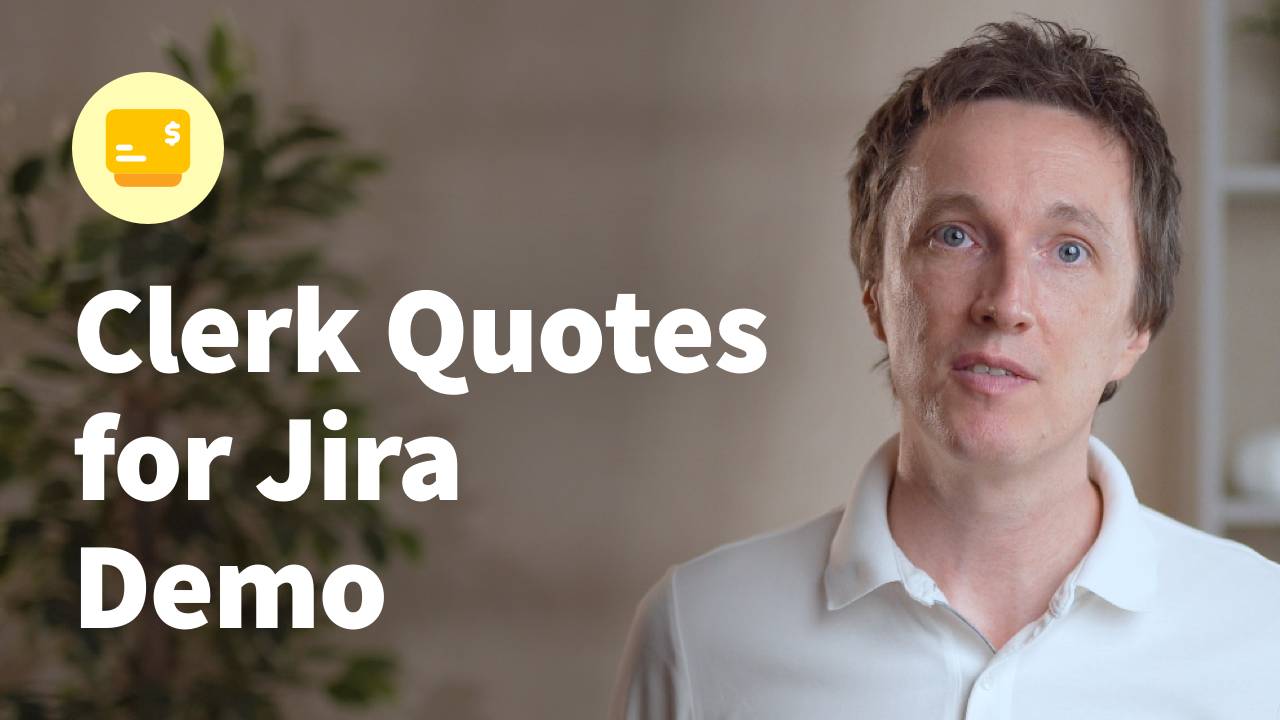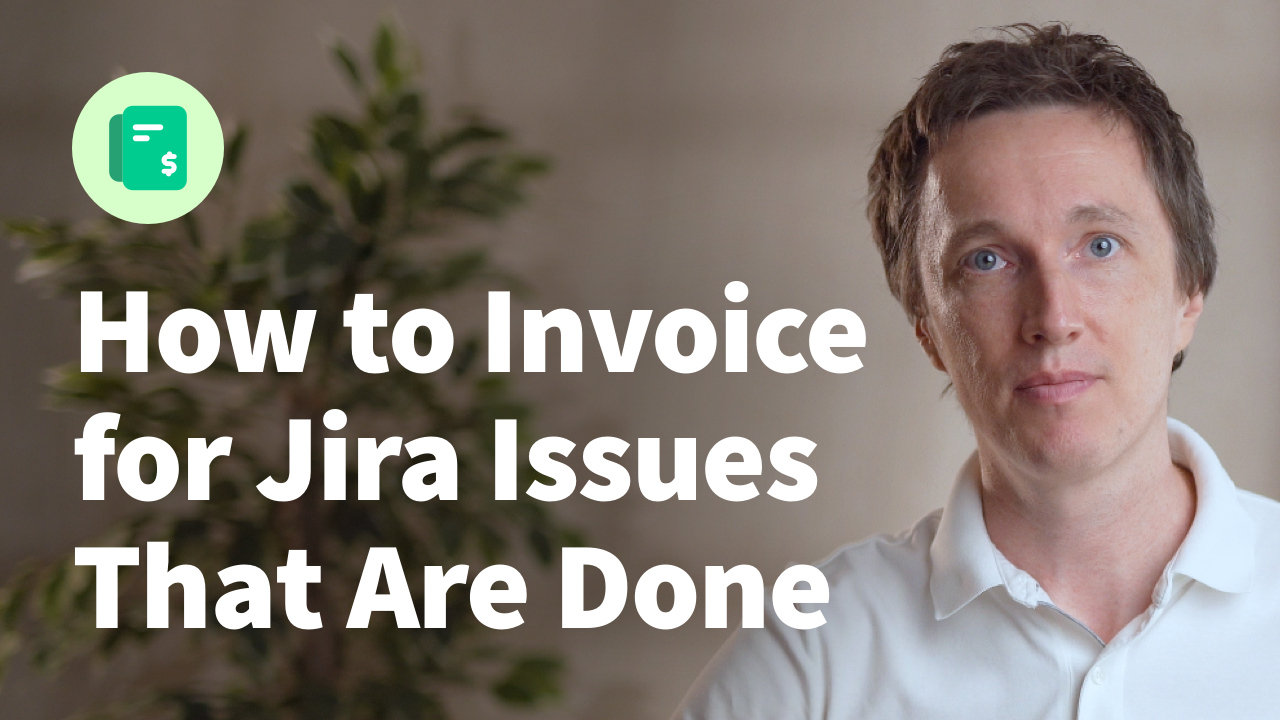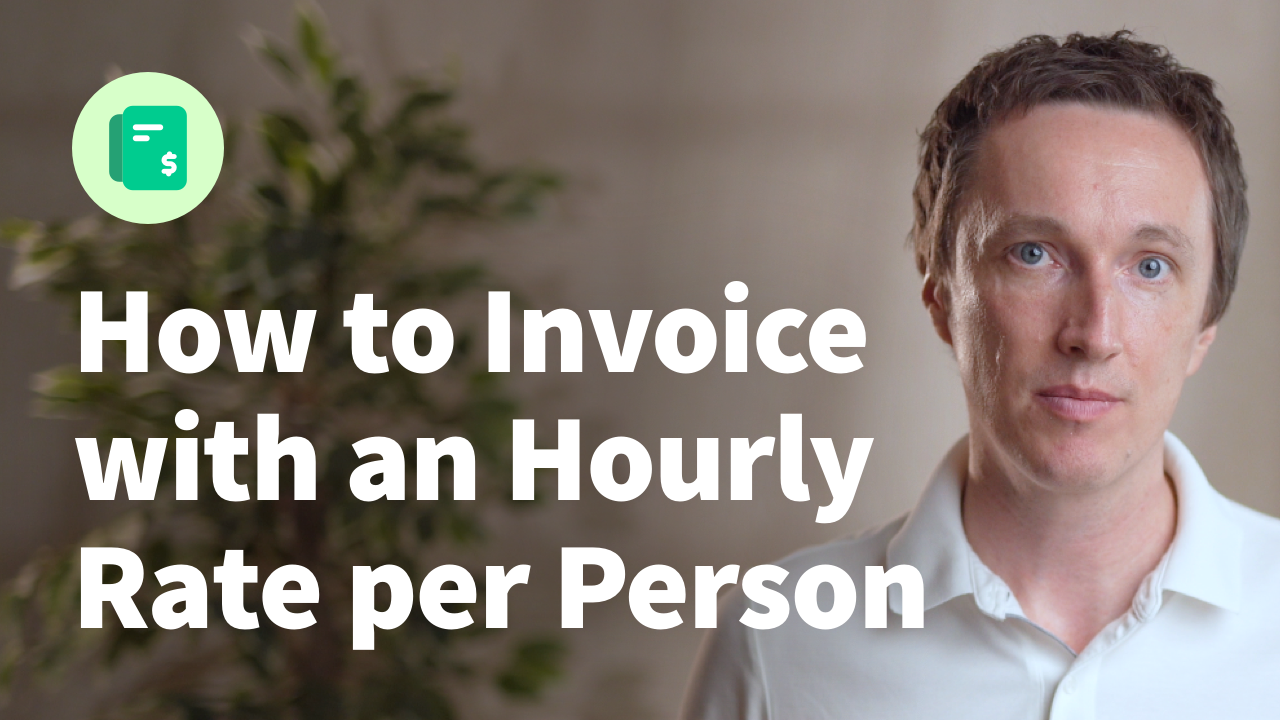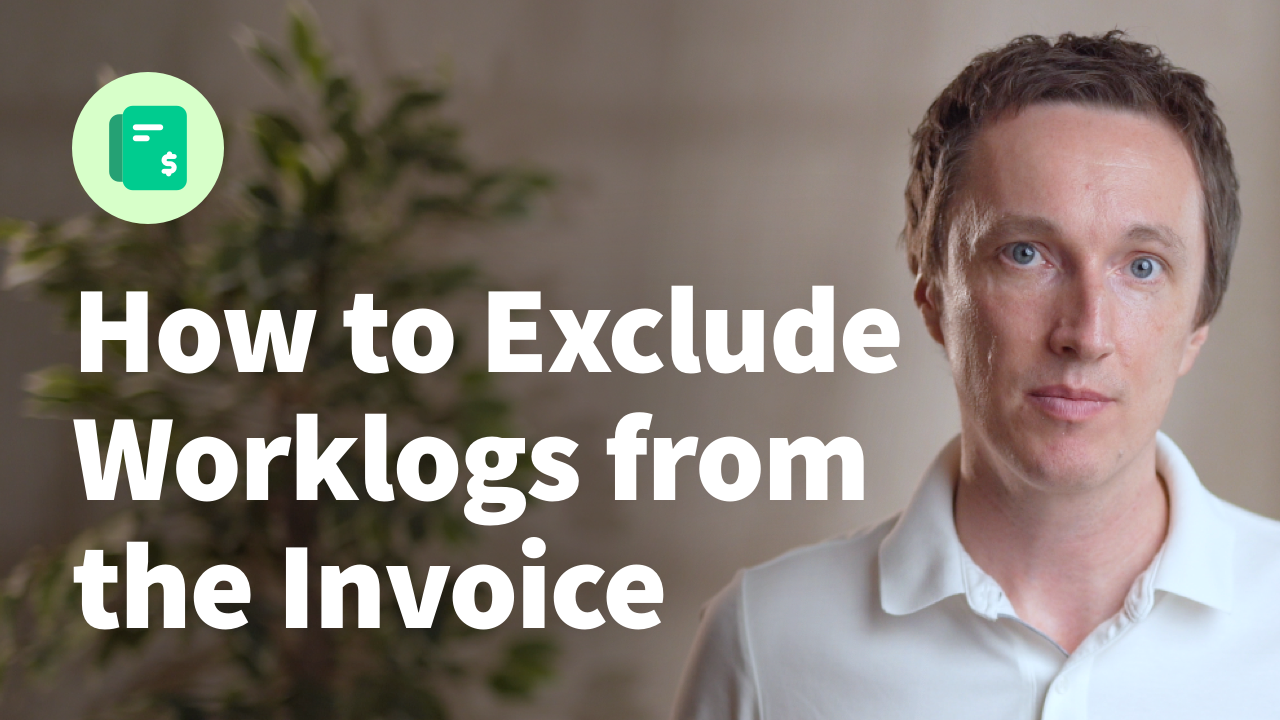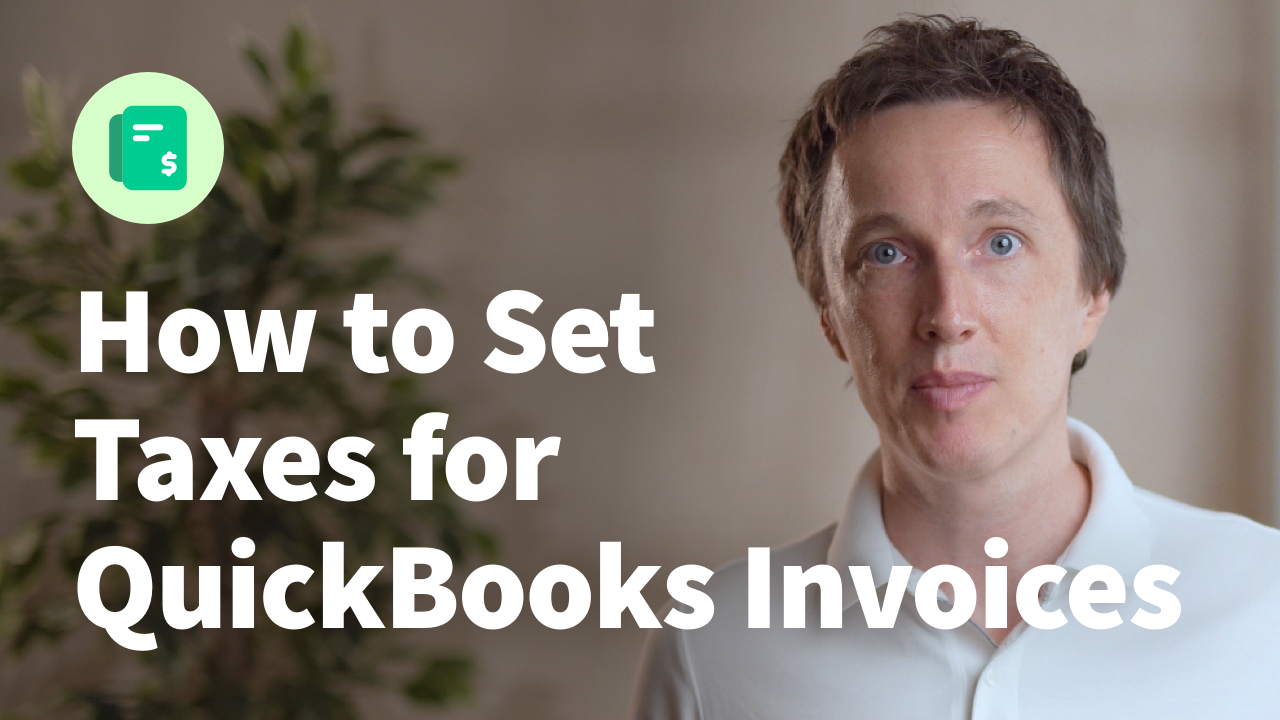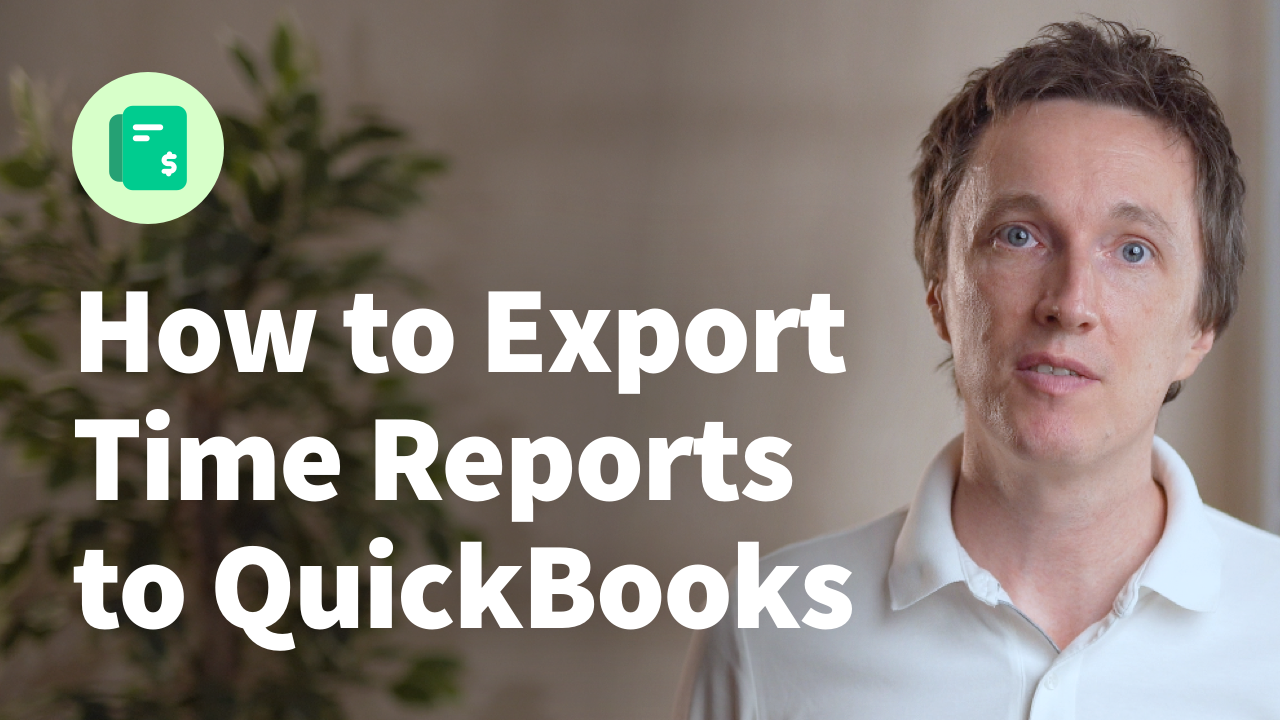How to Export Invoice Time Reports to QuickBooks in Clerk
In this video, you’ll learn how to attach detailed time reports to invoices synced from the Clerk Invoices app to QuickBooks Online. Discover how every time-based line in Clerk includes a time report that can be attached as a PDF, and how to enable this feature through the connected invoice layout settings. Follow the steps to activate the “Show Time Reports to Clients” option, send an invoice to QuickBooks, and view the attached time reports directly in QuickBooks.

Video Tutorials
-
 Clerk Invoices for Jira Demo
Clerk Invoices for Jira Demo -
 Clerk Budgets for Jira Demo
Clerk Budgets for Jira Demo -
 Clerk Quotes for Jira Demo
Clerk Quotes for Jira Demo -
 Clerk Products for Jira Demo
Clerk Products for Jira Demo -
 How to Create Invoices from Tempo Time in Clerk
How to Create Invoices from Tempo Time in Clerk -
 How to Invoice for Fixed-Price Projects in Clerk
How to Invoice for Fixed-Price Projects in Clerk -
 How to Work with Classic Retainers in Clerk
How to Work with Classic Retainers in Clerk -
 How to Work with Recurring Retainers in Clerk
How to Work with Recurring Retainers in Clerk -
 How to Automate Invoicing with the Invoice Generator in Clerk
How to Automate Invoicing with the Invoice Generator in Clerk -
 How to Grant Access to Clerk Apps in Jira
How to Grant Access to Clerk Apps in Jira -
 How to Design a Custom Invoice or Quote Mockup in Clerk
How to Design a Custom Invoice or Quote Mockup in Clerk -
 How to Send Invoices and Quotes to Clients from Clerk
How to Send Invoices and Quotes to Clients from Clerk -
 How to Import Invoice or Quote Items from CSV/Excel in Clerk
How to Import Invoice or Quote Items from CSV/Excel in Clerk -
 How to Invoice or Quote from Multiple Companies in Clerk
How to Invoice or Quote from Multiple Companies in Clerk -
 How to Work with Recurring Invoices in Clerk
How to Work with Recurring Invoices in Clerk -
 How to Attach Time Reports to Invoices in Clerk
How to Attach Time Reports to Invoices in Clerk -
 How to Check if All Time is Invoiced in Clerk
How to Check if All Time is Invoiced in Clerk -
 How to Invoice for Jira Issues That Are Done in Clerk
How to Invoice for Jira Issues That Are Done in Clerk -
 How to Create Invoices for Contractors in Clerk
How to Create Invoices for Contractors in Clerk -
 How to Define Invoicing Scope for a Specific Client in Clerk
How to Define Invoicing Scope for a Specific Client in Clerk -
 How to Invoice for Billable Time Only in Clerk
How to Invoice for Billable Time Only in Clerk -
 How to Round Invoice Time in Clerk
How to Round Invoice Time in Clerk -
 How to Invoice or Quote in Multiple Currencies in Clerk
How to Invoice or Quote in Multiple Currencies in Clerk -
 How to Invoice with an Hourly Rate per Person in Clerk
How to Invoice with an Hourly Rate per Person in Clerk -
 How to Customize Invoice Time Reports in Clerk
How to Customize Invoice Time Reports in Clerk -
 How to Avoid Double Invoicing in Clerk
How to Avoid Double Invoicing in Clerk -
 How to Use Rate Cards in Clerk
How to Use Rate Cards in Clerk -
 How to Localize an Invoice or Quote in Clerk
How to Localize an Invoice or Quote in Clerk -
 How to Set Custom Invoice or Quote Numbering in Clerk
How to Set Custom Invoice or Quote Numbering in Clerk -
 How to Use Invoice Template Variables in Clerk
How to Use Invoice Template Variables in Clerk -
 How to Work with Clerk API
How to Work with Clerk API -
 How to Exclude Worklogs from the Invoice in Clerk
How to Exclude Worklogs from the Invoice in Clerk -
 How to Create QuickBooks Invoices from Jira Time in Clerk
How to Create QuickBooks Invoices from Jira Time in Clerk -
 How to Set Products and Services for QuickBooks Invoices in Clerk
How to Set Products and Services for QuickBooks Invoices in Clerk -
 How to Set Taxes for QuickBooks Invoices in Clerk
How to Set Taxes for QuickBooks Invoices in Clerk -
 How to Export Invoice Time Reports to QuickBooks in Clerk
How to Export Invoice Time Reports to QuickBooks in Clerk -
 How to Create Xero Invoices from Jira Time in Clerk
How to Create Xero Invoices from Jira Time in Clerk -
 How to Set Products and Services for Xero Invoices in Clerk
How to Set Products and Services for Xero Invoices in Clerk -
 How to Set Taxes for Xero Invoices in Clerk
How to Set Taxes for Xero Invoices in Clerk -
 How to Set Accounts for Xero Invoices in Clerk
How to Set Accounts for Xero Invoices in Clerk -
 How to Export Invoice Time Reports to Xero in Clerk
How to Export Invoice Time Reports to Xero in Clerk

 How to Create Xero Invoices from Jira Time in Clerk
How to Create Xero Invoices from Jira Time in Clerk