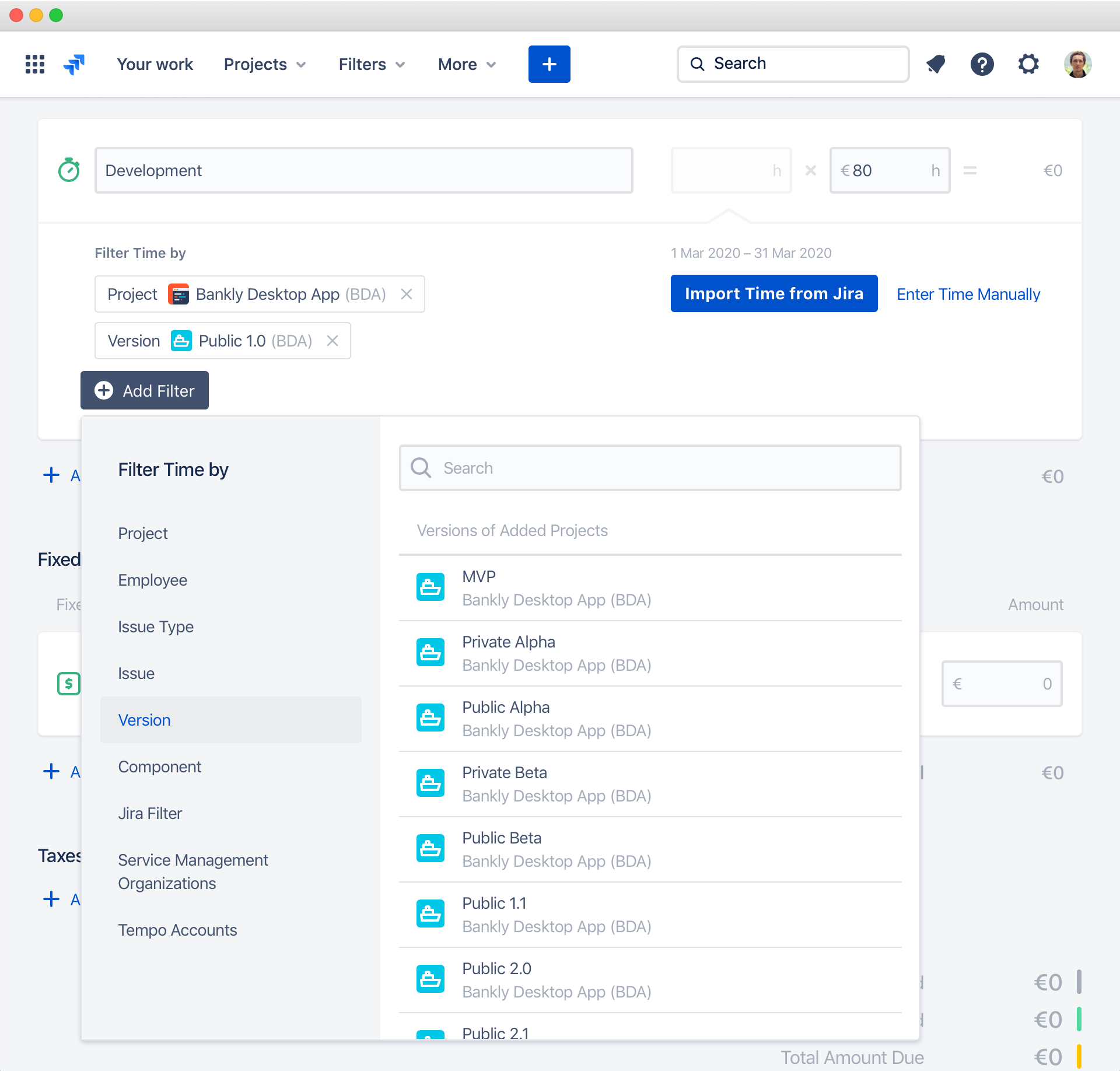Filter Time by Version
To filter invoice item time by specific Jira project versions, in the invoice editor, click Add Filter ▸ Versions. You can filter imported time by multiple project versions.
Clerk shows versions only for the projects that are already added to the time filter. So, please add the project first to see its versions in the list.
Note